“As we know, Only a permanent driving license can be renewed and till date many feels its a headache and a day and time will be wasted doing so, But that is no more the case.
Below are details and links to renewal application forms, Simple steps with Pictures for online renewal of Driving licence with rules etc to be known before you apply for license renewal in Mumbai RTO or anywhere within Maharashtra state. With service renewal you have many other options like Changing Mobile Number, Adding Aadhaar number, Updating and Changing Name and Address details, Adding Endorsements (More Vehicles) etc..”

How to Renew Driving License Online ?
Below are simple steps to follow if your driving license is expired or about to expire. It is highly recommended to apply online for renewal before 1 month of permanent license expiry. Although another 1 month grace period is available post expiry within which period you should apply, else after which extra fine of Rs.1000 needs to be paid (At Parivahan website it shows Rs.30, So a bit confusion here).
Also note that an expired license is declared invalid if not renewed within 5 years of expiry, i.e One cannot apply for renew of an existing permanent driving license after 5 years of inactivity. Fresh process needs to be followed, Contact your local RTO office for same.
Also note that Driving test is not required if you are renewing same vehicle category license. If you plan to Endorse more vehicle categories like Transport and Commercial vehicles inside your existing license, Giving a driving test is compulsory. Let’s check below step to follow online.
1. Go to Parivahan website and select your State (In Our case, Maharashtra).

2. On left side menu, Select Apply Online and then select Services on Driving Licence.

3. Read On and Press Continue on next page.

4. Enter your Existing Driving License Number and Date Of Birth and Press GO.

5. Confirm Your Details as Displayed and Press Proceed button to go ahead.
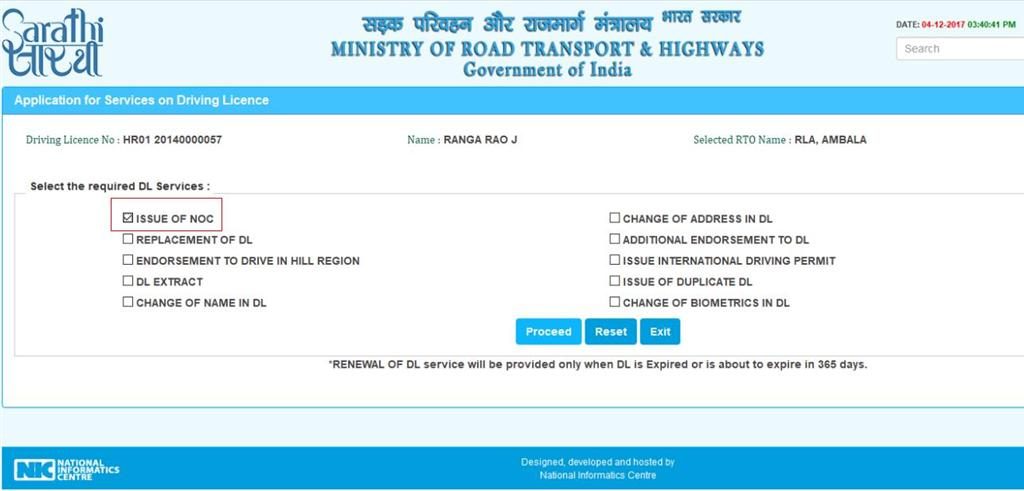
6. Verify more details as displayed. On this page there are Options to Update Mobile number connected to existing Driving License & Adding Aadhaar Card number. Do the needful if required and Press Confirm.

7. On Next Page Select your REQUIRED SERVICES for which you need to apply (Only Services Currently Valid For That License Number will be displayed). So here we need to select RENEWAL Option from various other check box like Issue & Cancellation of NOC, Replacement of License, Hill Region Endorsement, Extracts, Change of Name, Change of Address, International Driving Permit, Issue of Duplicate license, Change in Bio Metrics and more.
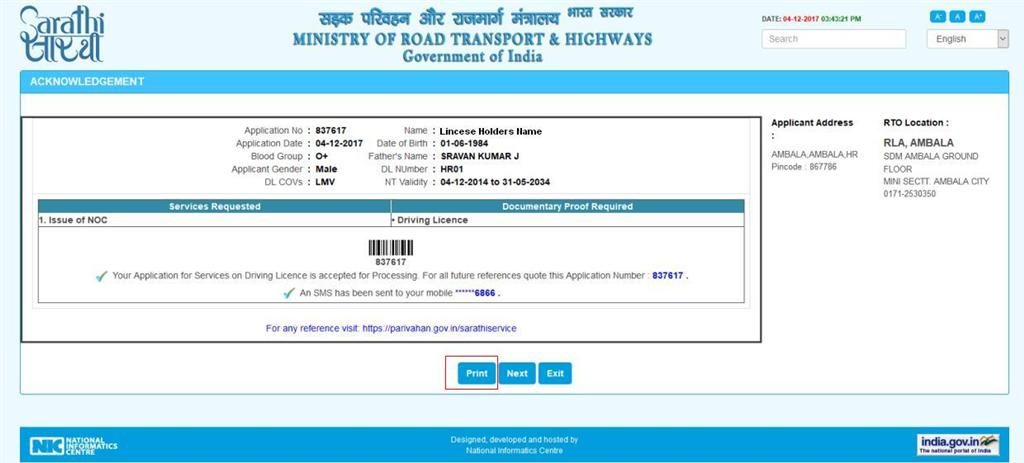
8. Follow all steps and finally an Acknowledgement page with Application ID number will be displayed (Print it). SMS to Registered mobile number will be sent with details. Just Follow the same and you are done.
Documents Required For License Renewal
1. Your Original Driving Licence needs to be submitted. Always keep Xerox copies of your licence handy at home.
2. Form No.9, It’s a renewal application form.
3. Form No.1, It’s a Declaration done & signed by you that you are Physically fit to drive a Non Transport Vehicle.
4. Form No.1A, It’s a Doctor’s Medical Certificate (Required only if you are applying for renewal of Driving license for Transport Vehicles).
5. Payment of Fees (Rs.416), Charges may differ with time.
6. 3 Passport Size Photos.
Important About Forms & Download Links : I am linking directly to the FORMS for ease. Still, Once on the transport department website, Check for any updated form available as they may change from time to time and may confuse you. Also request to let us know for same.
See Also: How to apply for Learner’s license online, Traffic Rules, Offences & Fines, Vehicle number series, Getting vehicle owners details, Where to complain.
** All Pictures Courtesy, Parivahan Website.
See More in Travel Guide


I did all process required for online renewal of driving license.
But I can’t find option for appointment booking required for document verification. Can you help?
can you tell how cam i get form 5A
How much time does Thane RTO takes to print and dispatch a DL which after approval. Mine application status is “pending for printing” for last 10 days.
Hello sir mere ko light license banana hai four Beller and two Beller
Online application process is insisting on upload of form 1-A even for LMV (Non transport) renewal. Any suggestions would be appreciated.
Please let me know the duration and process to renew the driving license for a non resident indian. Given to understand that even after submitting the documents for renewal, it seems you don’t get the renewed license at the same time and you still have to wait for it to arrive in post. This is not the case abroad. We get the license on the spot when we renew the license.
My license was expired on sept 9, 2019… how much will it cost to renew the same.
Please also let me know the process for cancellation.
Actually, I tried to renew my license online but the moment I enter correct DL No. & DoB, and Click Get DL Details, it gives me black error box “error–>”. Could you pl. help.
I entered the correct driving license number but it says that it does not exist in the repository.