“MTNL Mumbai offers the convenience of online bill payment for their services such as MTNL Landline, Dolphin Mobile, and Broadband. Customers can easily make payments through their online portal. For first-time customers, there is a step-by-step process available for online registration. Additionally, existing Dolphin users can also follow the same process.
To make bill payment even more convenient, customers have the option to obtain duplicate bills and payment receipts for the past 6 months online. MTNL Mumbai accepts major credit cards such as MasterCard and Visa, as well as various bank’s net banking facilities for payment transactions…”

UPDATES 2022: MTNL telephone online payment can be done via limited browsers only (Mozilla & Internet Explorer). Don’t know why such limitations, But they have complicated steps for new user registration for online bill payment and for existing users too.
Some screenshots on this page may be outdated as I am not updating these details. Request to download this PDF as they have guided.

Dolphin User Bill Payment Online Registration
1. New customers of Dolphin Mobile can choose the option of Create / Sign in.
2. Select ‘Get Person ID’ and input your Account Number and Phone number for searching.
3. After the person id is displayed on the screen, click on OK.
4. You will then be directed to the registration form where you need to provide all the necessary credentials.
5. Once the registration is confirmed, you will receive a confirmation.
6. You will now be redirected to the Sign-in page where you can enter your Customer ID and Password.
7. Proceed to Account Management and navigate to Online bill Payment.
Bill Payment for Existing MTNL & Dolphin Customers
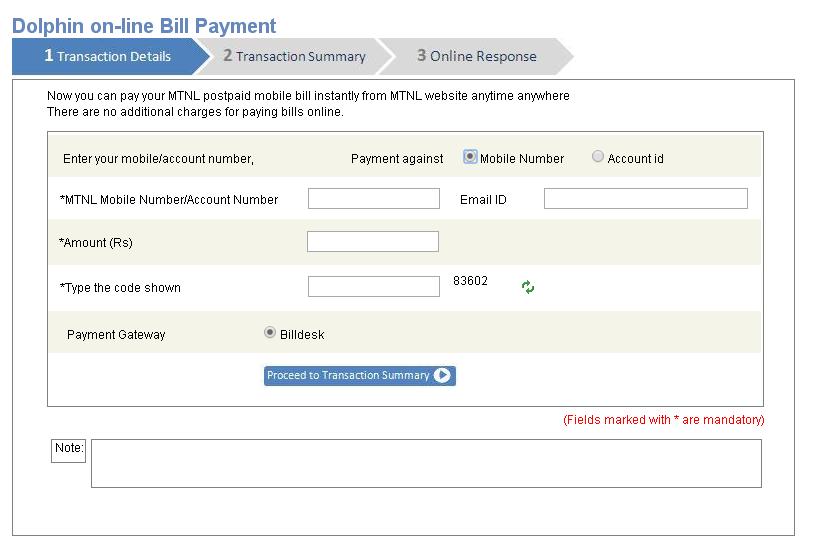
1. To access your account, please provide your Customer User Id and Password for signing in.
2. Navigate to the Account Management section to view your Bill Account.
3. Enter the Account number and date as required.
4. Select the option to view the details of your bill.
5. Proceed with the Online bill payment by clicking on the “Pay” button.
Additionally, you can also make payments for landlines and broadbands through the MTNL Android App, which is available for download.
More MTNL Related
MTNL Customer Care Helpline Numbers.
MTNL Helpline Shortcodes Mumbai, Thane, Navi.
Telephone Directory Short Codes.
MTNL Emergency Distress Services Directory.
MTNL Unlimited High Speed Broadband Triband Internet Plans.
MTNL Mobile 3G Postpaid and Prepaid Plans For Mumbai
MTNL Blackberry Phones With 3G Services.
MTNL 3G Mobile and Broadband Value Add Services (VAS).
MTNL Bill Payment Post Offices Addresses.
See More in Mtnl

